How to add password protection or membership pages to a Weebly site with GoPaywall
-
Add GoPaywall Code to Site
After signing up for GoPaywall and adding your website details you will be given a piece of code to copy and paste into your websites header. To do that within weebly backend you will need to navigate to Settings -> SEO (screenshot below) then paste your GoPaywall code into the Header section.
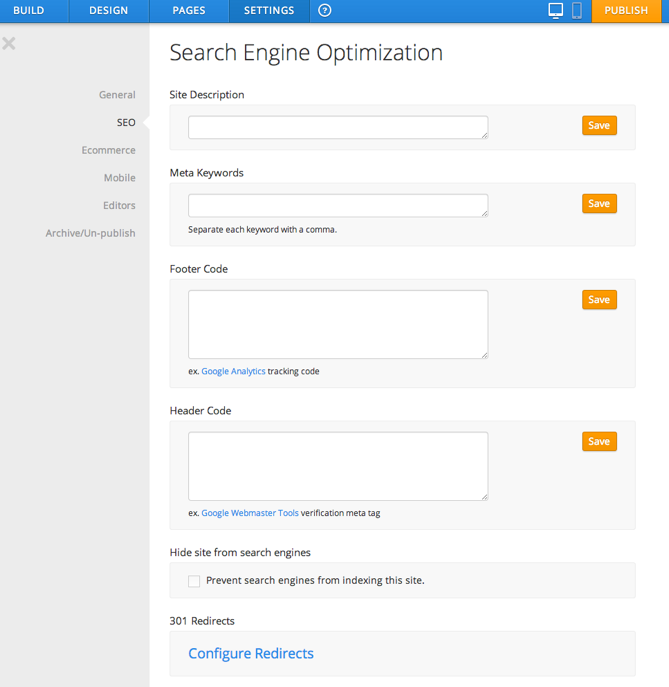
-
Add a login and/or register link to a page on your website.
The help section of your GoPaywall dashboard has a list of code snippets you can use to embed login or registration forms directly into your website pages. As an example this is a GoPaywall login link, there are many more options in your GoPaywall dashboard.
<a id="gopaywall_loginlink" href="javascript:gopaywall_showlogin()">Login</a> -
(Optional) Set up payment gateways
If you would like to charge for memberships on your website you will need to set up your payment options, in your GoPaywall dashboard go to Memberships > Manage Membership you can choose to offer Stripe and/or Paypal payment options. You will need a Stripe or Paypal account to use these, you can use the sandbox/test accounts for either while still in the development mode.
-
(Optional) Set up memberships
If you would like to have different membership levels for your website, in your GoPaywall dashboard go to Memberships > Manage Membership and set up your different membership levels.
-
Choose your protected pages
Lastly you will want to protect the pages of your weebly site. In your GoPaywall dashboard go to Manage Pages > Browse and Protect this will allow you to select which pages on your website you would like password/membership protected. You can choose which membership to allow access and what page to be redirected to if they are not logged in or don't have access.
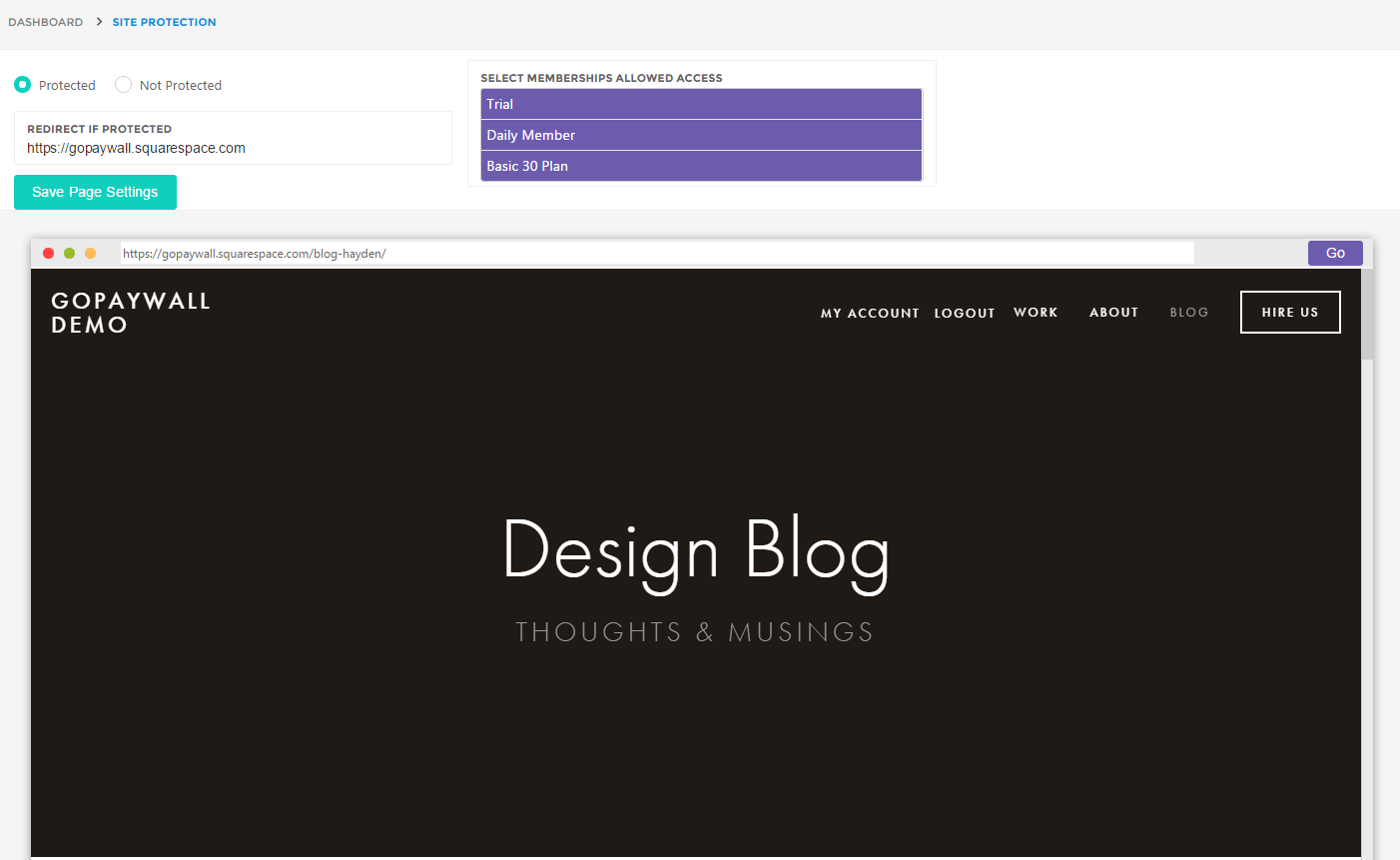
-
That's It!
Your website is now password/membership protected, if you would like additional custom work done please don't hesitate to contact us we are happy to help in any way we can!
Regular
30 USD
per month
Add additional sites for $3/mo per site
-
Unlimited Users
-
Unique Account Profile and Login Credentials for Each User
-
Unlimited Membership Levels
-
Stripe or Paypal Integration
-
Set Up Support
-
Email Notifications
Take the complexity out
of membership sites
- Easy Integration
- Just copy and paste your provided GoPaywall code and your site will be protected in no time.
- Great Features
- A user friendly dashboard to track your payments and users. You will have complete control over which pages are protected and all of your membership levels.
- User Interaction
- Automated emails sent to users when they register and when payments are collected. You can customize the text of these emails in GoPaywall dashboard.